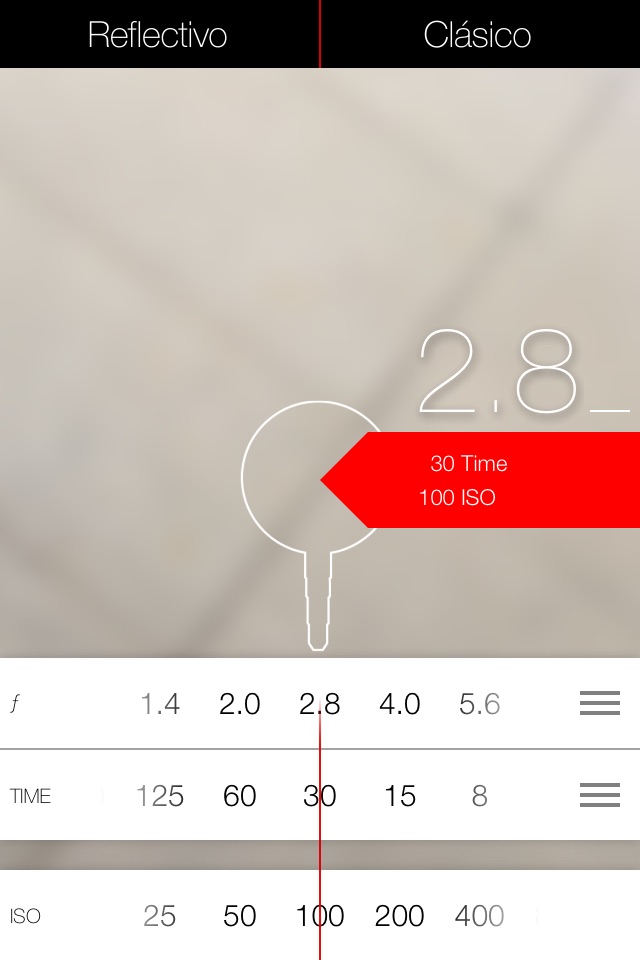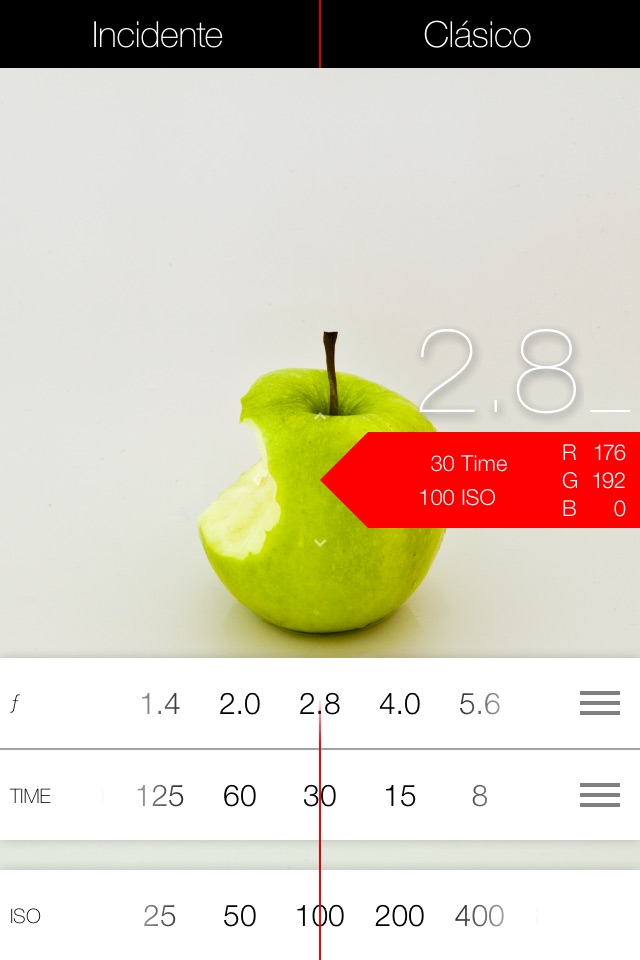
Photometer app for iPhone and iPad
Developer: Behnke Pettersson GbR
First release : 14 Apr 2011
App size: 10.35 Mb
There used to be an entire industry based on red lights, that would have nothing (or very little) to do with scarcely dressed women - they called themselves photographers.
If you remember these times you probably call at least one of the mechanical wonders your own, which are today known as analog cameras and the best of them didnt have something called "in-camera metering" on the feature list.
Well, heres an App for you - dust off your Leicas, Hasselblads and Linhofs or whatever brand you fancy, stop looking for Mercury batteries and worrying about Selenium, what you need is already in your pocket!
Photometer will turn your iPhone into a reliable Exposure Meter, a modern interpretation of what it should be in times of retina displays and touch screens - for old times sake we have included a classic skin that feels and behaves just like the real thing.
Now go out and start taking pictures with grain, not noise!
Feature List
- digital light meter
- aperture or time priority
- 10% steps towards the next value (white bars)
- color measurement
- lock measurement (grid and lock icon)
- underexposure warning (only grid)
- modern and classic view
Latest reviews of Photometer app for iPhone and iPad
If you have f1.7 lens the app will be not able to correctly provide the accurate measures for shutter speed and iso.
Its a nice start to an a phone based light meter but needs some enhancements adjustments. 1) There is no flash meter setting so you can measure flash power to set your camera. 2) Only supports front camera , not rear camera, which if you are trying to read a light meter you want it facing you and measuring light from the direction you are shooting; preferably general light vs a specific point perhaps which this only measures on a forward facing point...and usually at least for me at really low unrealistic f-stop ratings. (i.e f/1.0) 3) The locking user interface is a bit quirky, I understand the concept behind it but I can usually interact abit more freely with it.
Those who ever used an old school Light Meter will feel instantly familiar with this app, the classic view matches my Hasselblad 500C perfectly. The modern view is super simple and intuitive.
I love the two different views. The meter is right on. Needs a flash meter and more times. 200 please?
I have looked at many light meter apps, and this one has by far the best handling and visuals, but it tops out at 4 second exposures, which renders it mostly useless to me. Please fix developers!